In October 2025, OpenAI announced the launch of ChatGPT Atlas, a web browser built from the ground up around its flagship AI assistant ChatGPT.
The new browser embeds ChatGPT directly into your browsing flow. It lets you ask questions, get summaries, and automate tasks without leaving the page. With optional “browser memories,” an agent mode, and smart connections between tabs, Atlas is designed to change how people use the web. It marks a switch from simply viewing information to actively co-creating with it.
The goal is to rethink what it means to “use the web” by embedding AI deeply into browsing, rather than treating the browser and the assistant as separate tools. As OpenAI put it: “AI gives us a rare moment to rethink what it means to use the web.”
We dive deep into what ChatGPT Atlas offers, how it works, where it fits, the benefits and risks, and what to look for going forward.
What is ChatGPT Atlas?
A browser built with ChatGPT at its core.
Unlike a traditional browser that supports add-ons or sidebars, ChatGPT Atlas is described as a browser built with ChatGPT at its heart. In other words, instead of “browser + AI assistant,” it’s more “AI assistant + browser interface,” where the browsing experience itself is designed around having ChatGPT always available.
Key Features Of ChatGPT Atlas
- Integrated ChatGPT sidebar: At any time in Atlas, you can ask ChatGPT questions about what you’re doing: summarise a page, analyse data, compare products.
- Browser memories: A feature where ChatGPT can remember context from the pages you visit (if you enable it) and bring that context into future chats to make assistance more personalised.
- Agent mode or task automation: For paid users (Plus, Pro, Business) ChatGPT can actively do things in your browser: open tabs, click links, fill forms, and research on your behalf (within safety limits).
- Unified browsing + chat + tasks: Instead of switching between browser tab → chat → copy-paste, Atlas aims to let you stay on one page and accomplish things with ChatGPT in situ.
- Privacy and control: You decide whether browser memories are turned on; clearing history deletes associated memories; incognito mode is supported; by default, your browsing content is not used for model training unless you opt in.
Availability & System Requirements
- Launch on macOS worldwide (for Free, Plus, Pro, and Go users) on October 21, 2025.
- Beta for Business, and for Enterprise/Edu if enabled by the administrator.
- Coming soon: versions for Windows, iOS, and Android.
- On macOS, it supports Apple silicon Macs (M-series), running macOS 12 Monterey or later.
What Makes ChatGPT Atlas Different?
1. ChatGPT Is Built In
At the core of Atlas lies a fully integrated ChatGPT experience. When you open a new tab, you can either enter a website or simply ask a question. Atlas can:
- Summarise articles, pages, or PDFs directly in the window
- Suggest related content or follow-up questions
- Provide search results, images, videos, and news in a single place
Essentially, it replaces the traditional search bar with an intelligent dialogue box that understands your intent.
2. Browser Memories
Atlas introduces browser memories, which allow ChatGPT to recall useful context from your browsing history if you choose to enable it. For example, it can remember:
- Articles or job listings you viewed recently
- Research topics you’ve been exploring
- Products you considered buying
With that memory, you can ask things like, “Find the job postings I viewed last week and summarise the key skills employers want.”
These memories are completely optional, and users have full control to view, archive, or delete them at any time. Clearing browsing history also erases associated memories.
3. Agent Mode
Perhaps the most transformative feature, Agent Mode, allows ChatGPT to take actions on your behalf. It can:
- Open tabs, click buttons, or fill out forms
- Compare products, plan trips, or compile research
- Perform repetitive online tasks like booking appointments or shopping
You’re always in control. Atlas will ask permission before acting, and it pauses on sensitive sites such as banks or financial portals.
Currently, Agent Mode is available in preview for Plus, Pro, and Business users.
4. Privacy and Control
OpenAI emphasises that user control and transparency are built into Atlas from the ground up. Here’s how privacy works:
- You decide whether ChatGPT can “see” and remember a site.
- Incognito mode temporarily disconnects ChatGPT from your browsing context.
- Clearing your browsing history removes all connected AI memories.
By default, the content you browse is not used to train OpenAI’s models.
For those who want to contribute to improving AI training, there’s an opt-in option under “Data Controls” to allow web browsing data to be used. But even then, websites that block GPTBot are excluded.
Parental controls from ChatGPT also carry over to Atlas, letting parents disable features like memory or agent mode for younger users.
How To Get Started with Atlas
Here’s a brief guide on how to get started:
- Step 1: Download Atlas from chatgpt.com/atlas and install the .dmg on your macOS (Apple Silicon) machine.
- Step 2: During setup, you’ll be prompted to sign in with your ChatGPT account (Free/Plus/Pro/Go).
- Step 3: Optionally import your bookmarks, passwords, and browsing history from your existing browser.
- Step 4: Set Atlas as your default browser if desired (in Settings → General → “Set default”).
- Step 5: Familiarise yourself with the new tab page: type a question or URL, or use the ChatGPT sidebar.
- Step 6: Decide whether to enable browser memories (you can toggle which sites ChatGPT can “see” and remember).
- Step 7: If you’re a paid subscriber (Plus/Pro/Business), explore the agent mode preview (with caution).
- Step 8: Review settings for privacy, default search engine, import/export history, and incognito mode.
Why ChatGPT Atlas Matters For Marketers
OpenAI said, “We think AI represents a rare once-in-a-decade opportunity to rethink what a browser can be about.” Browsers have long been stable in form (tabs, bookmarks, and history), but this move suggests that the browser is not just a window to the web, but an intelligent assistant integrated into that window.
Here’s why marketers should look out for ChatGPT Atlas:
1. Eliminates Context Switching
No more copying and pasting between browser and AI. Atlas merges them, saving time and mental effort.
2. Makes Browsing Personal
Because ChatGPT can remember what you’ve explored, it tailors recommendations, reminds you of unfinished tasks, and adapts to your goals.
3. Turns the Web Into a Workspace
With Agent Mode, Atlas is not just for reading and searching. It can act for you. Whether it’s gathering data, planning an event, or preparing a report, the AI becomes a proactive assistant rather than a passive tool.
Challenges and Considerations
While Atlas promises a new browsing paradigm, it also introduces questions and risks:
- Privacy Risks
Even with strong controls, the idea of a browser that “remembers” can feel intrusive. Users must understand how memories work and actively manage them.
- Agent Safety
Letting AI take actions online introduces potential for errors or misuse. OpenAI has added safeguards:
- It can’t run code, install extensions, or download files
- It pauses before acting on sensitive sites
- Users can run Agent Mode in “logged-out” mode for more security
Despite these measures, OpenAI acknowledges that malicious sites could attempt to trick the agent. Vigilance is essential.
- Market Competition
Atlas faces an uphill battle against entrenched browsers like Chrome and Safari. Its success will depend on performance, reliability, and whether users value its AI-driven features enough to switch.
Use-Cases & Scenarios
Study and learning
A student browsing lecture slides and research papers: rather than switching to ChatGPT and uploading screenshots, the student can ask Atlas in-place: “What key points does this slide show? Generate quiz questions.” As one early tester said:
“During lectures … I used to switch between my slides and ChatGPT, taking screenshots just to ask a question. Now ChatGPT instantly understands what I’m looking at.”
Work and research
A professional analyst might open multiple websites, documents, and data tables; Atlas can recall what was visited, summarise research findings, detect trends, and compile a brief, all from the same browser context. The agent mode could then open relevant tabs, fill out forms, gather data… reducing manual overhead.
Shopping, planning, personal tasks
Suppose you are planning a dinner party and have a recipe open: you can ask Atlas to “find a grocery store, add all ingredients to cart, order them,” as OpenAI demoed.
Everyday browsing
Even for general web navigation, you might read a product review, highlight features, ask ChatGPT to compare similar items, and surface alternatives, all without leaving the page. The memory feature might then remind you of previous products you viewed and prompt you to revisit.
The Bigger Picture
Atlas isn’t just another app. It signals a broader shift in how we’ll use the web.
For decades, browsers have been neutral windows to the internet. With Atlas, the browser becomes a thinking partner: one that can understand your intent, recall your history, and assist in achieving your goals.
This could redefine:
- Search: Shifting from keywords to conversation
- Productivity: Transforming tasks into automated workflows
- Web design: Prompting developers to make sites “AI-readable” for agents
- Privacy: Requiring clearer rules about how AI handles user context
OpenAI says it’s already working on multi-profile support, improved developer tools, and integration with its Apps SDK to help third-party developers extend Atlas capabilities.
What Comes Next
The company’s long-term vision is a world where most web use happens through “agentic systems” or intelligent assistants that understand context and handle tasks automatically.
As OpenAI continues improving reliability and reducing latency, Atlas could become the foundation for this new kind of web.
In the coming months, expect:
- Broader platform support
- Frequent updates and release notes
- More integration with ChatGPT’s memory and app ecosystem
Conclusion: How Will ChatGPT Redefine Browsing?
ChatGPT Atlas isn’t just a new browser. It’s a bold reimagining of what the web can be. By merging ChatGPT’s reasoning, memory, and automation capabilities directly into the browsing experience, OpenAI has created something that feels less like a tool and more like a partner.
Rather than a passive tool to browse with, your browser becomes an intelligent assistant capable of reasoning about what you’re doing, remembering past context, and acting on your behalf. For students, researchers, professionals, and anyone whose productivity depends on navigating multiple tabs and data sources, Atlas makes browsing faster, smarter, more contextual, and more human.
At the same time, this move signals a shift in the browser’s role: from being purely a display interface to being a collaborator. With that shift comes new responsibilities: for users to manage privacy and trust, for OpenAI to maintain safety and transparency, and for the ecosystem.
As this technology evolves, one thing is clear: the age of static browsers is ending, and the era of intelligent web companions has begun.
Need a fresh perspective? Let’s talk.
At 360 OM, we specialise in helping businesses take their marketing efforts to the next level. Our team stays on top of industry trends, uses data-informed decisions to maximise your ROI, and provides full transparency through comprehensive reports.



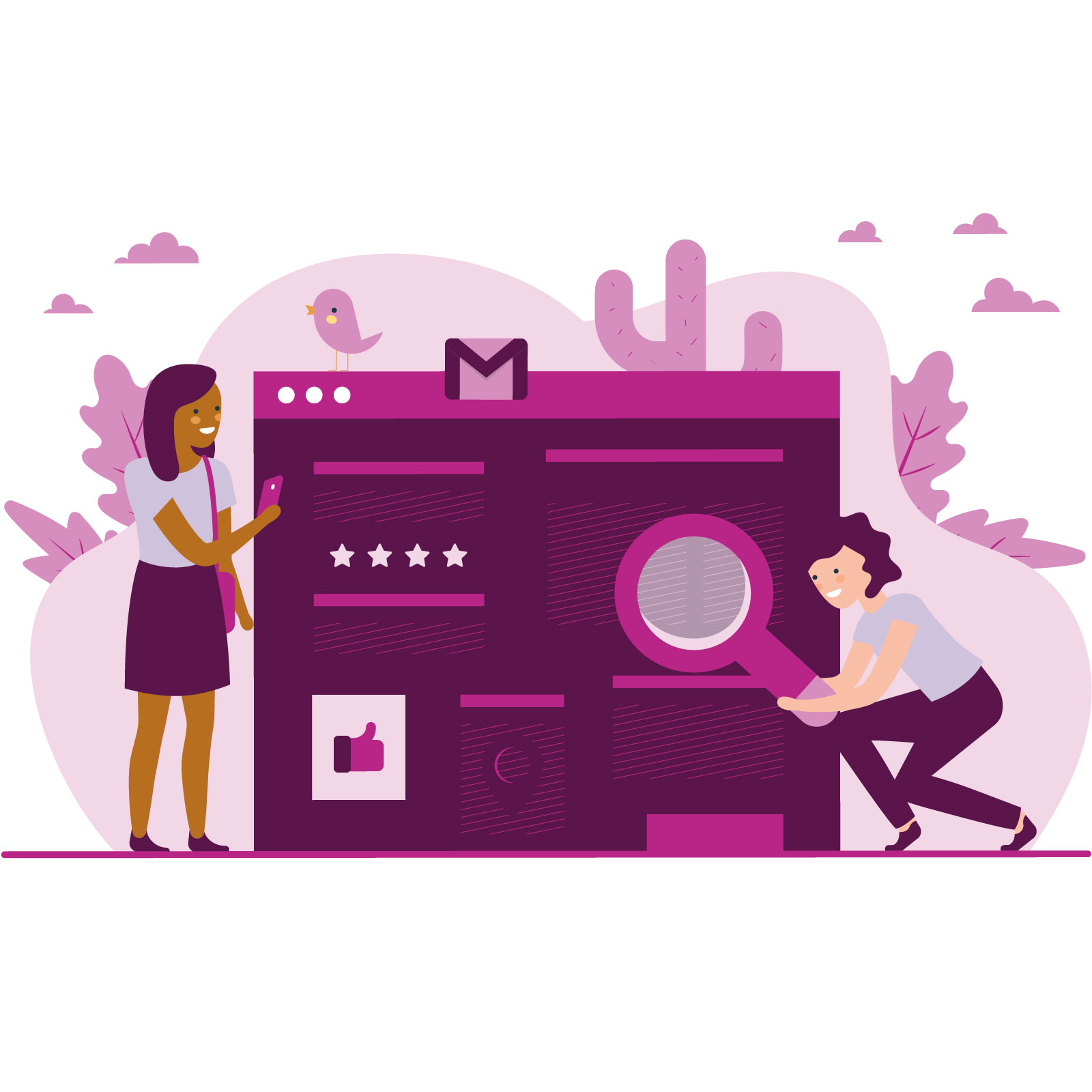








.png)




