Google Analytics 4 (GA4) has rolled out an impactful feature: Consent Signal Ratings, a real-time indicator of your privacy compliance readiness. As privacy regulations are tightening, especially across the EU, this addition couldn’t be more timely.
What is Consent Signal Rating?
Consent Signal Ratings are stream-level indicators that score your implementation of Consent Mode in Google Analytics.
They assess how well your website or app is collecting and forwarding consent information to Google. Currently, scores fall into two categories:
- Excellent: Your Consent Mode setup is fully compliant and correctly implemented.
- Good: The setup is mostly compliant but may have flaws or incomplete implementation.
While these are the only ratings visible as of now, more granular categories might be introduced in future updates.
Where to Find It
To locate this feature in GA4:
Admin > Data Collection and Modification > Consent Settings
Within this section, each data stream will show its individual Consent Signal Rating, giving you an at-a-glance overview of your implementation status.
Why It Matters
Privacy compliance is no longer optional. It directly impacts your ad performance and analytics data quality.
Here’s why the Consent Signal Rating is essential:
- Stricter Enforcement: Improper Consent Mode May Block Conversions
Google is actively penalising advertisers who fail to implement Consent Mode correctly. This includes disabling conversion tracking for non-compliance.
- Stream-Level Visibility: Pinpoint Issues with Greater Precision
The rating now helps you identify and fix problems within individual data streams, making troubleshooting easier and more targeted.
- Protect Data Accuracy: Consent Mode Errors Can Distort Attribution
Poor Consent Mode implementation can skew analytics, especially in regions with strict privacy laws like the EU (GDPR).
What to Do If Your Rating Isn’t Excellent
If your stream is showing Good instead of Excellent, consider it a red flag. Even small errors can impact your tracking accuracy.
Steps to Improve Your Score:
- Review your Consent Mode setup: Ensure you're correctly collecting user consent before firing Google tags.
- Audit Google Tag Manager (GTM): Make sure triggers are appropriately conditional based on user consent.
- Consult Documentation: Google’s support docs provide detailed guidance on Consent Mode parameters (ad_storage, analytics_storage, etc.).
- Test Thoroughly: Use tools like Google Tag Assistant or Consent Mode DebugView to validate real-time behavior.
Bottom Line
Consent Signal Ratings in GA4 act like a privacy compliance scorecard. They show well your implementation stacks up against Google’s standards. If your setup falls short of Excellent, you risk data loss, poor ad attribution, and even conversion tracking penalties, especially in regulated regions.
Key Takeaway: If you rely on conversion tracking, retargeting, or user-level analytics, make sure your Consent Signal Rating is Excellent. It’s not just a best practice but a necessity.
Need a fresh perspective? Let’s talk.
At 360 OM, we specialise in helping businesses take their marketing efforts to the next level. Our team stays on top of industry trends, uses data-informed decisions to maximise your ROI, and provides full transparency through comprehensive reports.



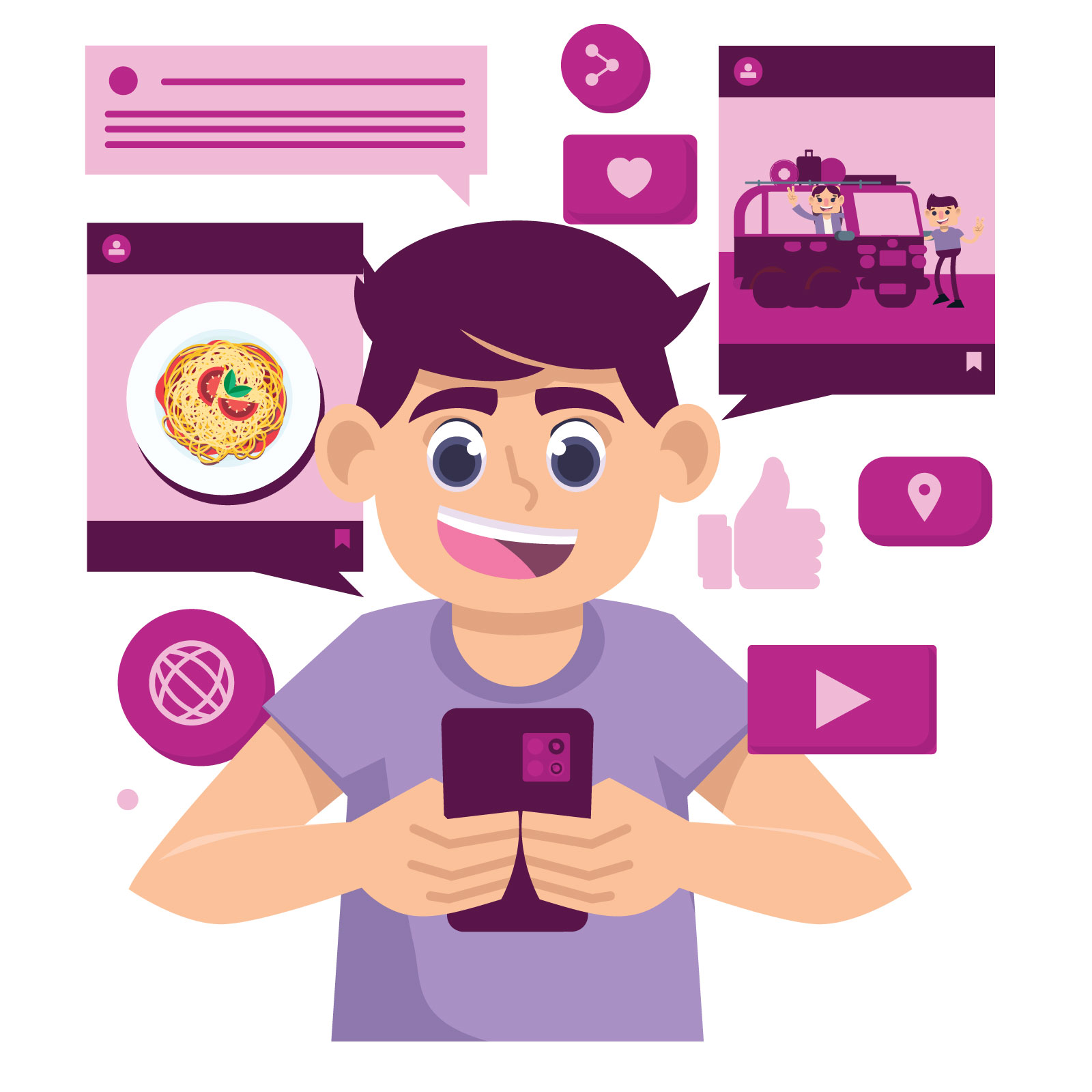








.png)




