In the world of Google Ads, understanding the nuances of keyword match types can mean the difference between a successful campaign and a missed opportunity. By tailoring your strategy to the different match types, you can improve your ads' relevance and, ultimately, your return on investment. In this post, we'll delve into the specifics of each match type, their benefits, drawbacks, and best practices.
Broad Match
Broad match is the default and most comprehensive match type provided by Google Ads. When you use broad match, your ads may show on searches related to your keyword, even if the search doesn't contain the keyword terms. This maximises your ad's exposure and helps you reach a wider audience. However, due to its wide reach, it's critical to pair broad match with Google's Smart Bidding. Smart Bidding uses machine learning to optimise your bids for each individual auction, ensuring your ad competes in the most relevant and beneficial auctions.
Phrase Match
Phrase match offers a balanced approach between reach and precision. Your ads may show on searches that include the meaning of your keyword, even if the exact phrase isn't used in the user's search query. This allows you to target a more specific audience than broad match but still maintain a degree of flexibility. It's particularly useful when you want to ensure your ads appear for searches that include your product or service in a specific context.
Exact Match
The exact match type offers the highest level of control over who sees your ads. Ads may show on searches that have the same meaning or intent as your keyword, but unlike broad or phrase match, the reach of exact match is more restricted. This match type is best used when you want to hone in on a specific audience and are confident in the exact terms they would use in their search queries.
Negative Keywords
Negative keywords serve a unique role in your Google Ads strategy. By adding negative keywords, you can exclude your ads from showing on searches that include those terms. This is an effective tool to increase the relevance of your ad placements and can improve the overall performance of your campaigns by preventing your ads from appearing in unrelated searches.
Keyword Match Type Tips
To make the most out of your Google Ads, it's important to avoid using very similar keywords in your campaigns as Google recognises them as duplicates. For instance, using 'red car' and 'car red' as keywords isn't recommended because only one keyword would match both searches. However, if used, this won't affect your costs or performance as Google will simply use the keyword with the higher Ad Rank.
Conclusion
Understanding and effectively using keyword match types is a critical component of a successful Google Ads strategy. By being strategic with your use of broad match, phrase match, exact match, and negative keywords, you can ensure your ads reach the right audience at the right time.
Have questions or experiences with keyword match types you'd like to share? Please leave a comment below. If you found this article helpful, please share it on your social media channels to help others master their Google Ads strategy.
Our team at 360 OM is always here to help with your performance marketing needs. Get in touch today to find out how we can assist with your Google Ads campaigns.

.jpg)

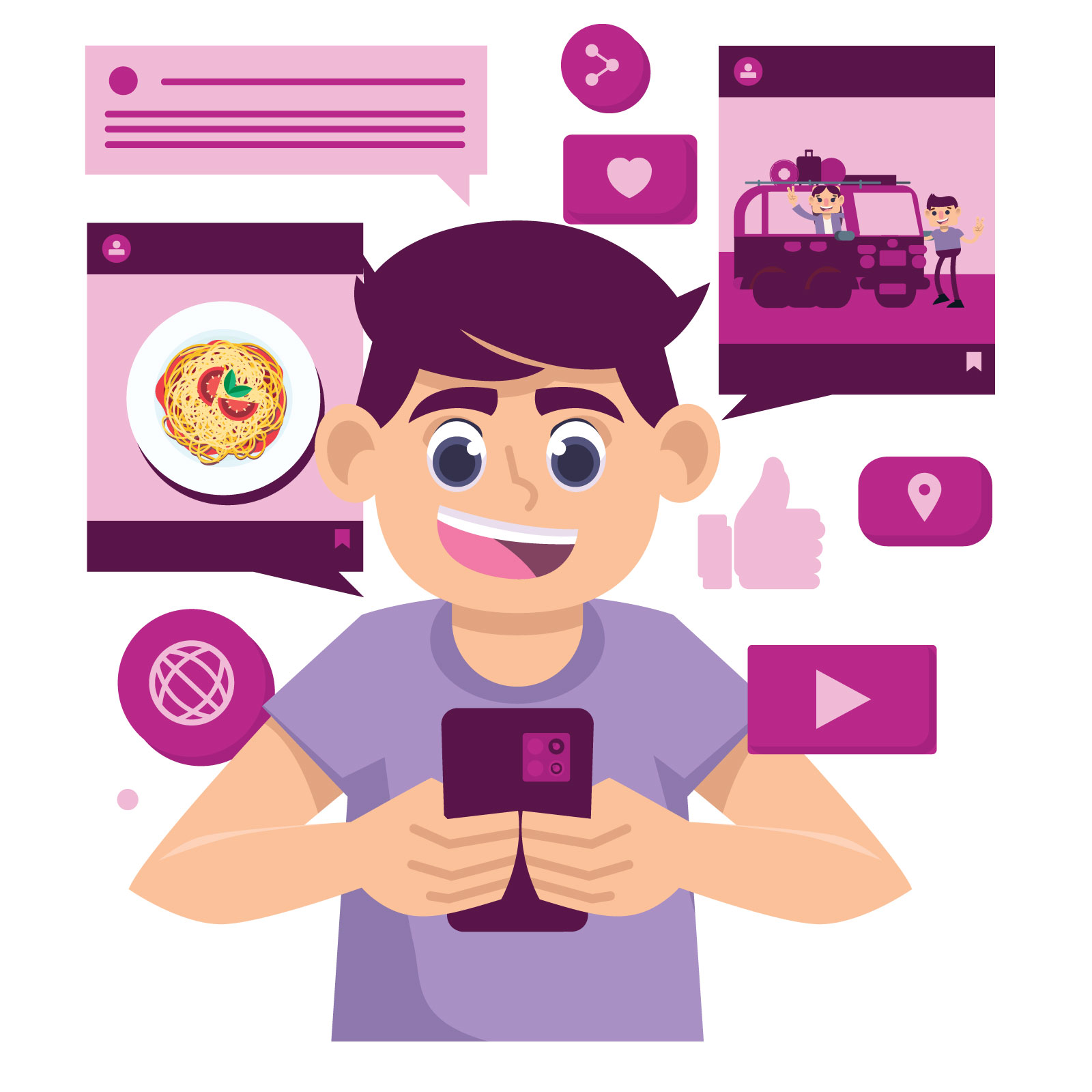








.png)




