Are you running a website that you want to migrate to Shopify?
While Shopify is designed to be easy to use, it’s important to take care of your PPC campaigns during the migration process. If not handled carefully, you could experience lost traffic, conversions, and revenue.
Here are some common problems that can occur during a Shopify website migration without taking into consideration PPC aspects:
- Your ads may point to broken pages.
- Your automated bidding strategies may think you’re not getting any conversions, so they may throttle traffic and spending.
- Your conversion tracking may mistrack conversions, which can lead to Google increasing your spending based on incorrect data.
The result? Your conversion rate and ROAS decreases.
To avoid these problems, we’ve put together a comprehensive PPC migration checklist that covers every minute detail to master your Shopify store migration.
Without further ado, let’s get started.
Pre-Launch
Preparation is Key
The pre-launch phase of a PPC migration is essential to ensuring a smooth and successful transition. Here are some key steps to take:
- Gather all of your data: This includes product descriptions, images, titles, reviews, customer information, blog posts, and any other relevant data.
- Create a URL redirect map: This will help to ensure that users who click on old links are redirected to the correct new pages.
- Map new URLs to existing URL assets: This will help to ensure that your PPC campaigns continue to function properly after the migration.
- Back up your latest account versions: This will create a safety net in case anything goes wrong during the migration process.
- Prepare for data feed migration: This involves formatting your data in a way that is compatible with Shopify.
💡 PRO TIP:
- Start planning early. The more time you have to prepare, the smoother the migration will be.
- Work with a qualified migration expert. This can help to ensure that the migration is done correctly and that your PPC campaigns are not affected.
- To reduce the risk of performance issues, make sure to keep as much of the same data as possible in your new feed. This means that the data in your new feed should be the same as the data in your old feed, except for the URL.
Building And Preparing
Set the Stage for Success with Google Analytics
Google Analytics is a powerful tool that can help you track the performance of your Shopify store and your PPC campaigns. However, it's important to set up Google Analytics correctly before you migrate to Shopify. Otherwise, you could lose data or have inaccurate reports.
Here are some key steps to take to ensure that your Google Analytics data is accurate and reliable after your migration:
- Track quality score and landing page relevance: This will help you to identify pages that are not performing well and need to be improved.
- Build new audiences in GA4 for new content: This will allow you to target your PPC ads to people who are interested in your new products or services.
- Create new GA4 audience lists for new pages and sections: This will help you to track the performance of different parts of your website.
- Prepare conversion tracking on the new Shopify site: This will allow you to track how many people are taking desired actions on your website, such as making a purchase or signing up for your email list.
- Implement conversion tracking on the new Shopify site: This involves adding the necessary code to your website.
- Ensure item IDs remain consistent during data feed migration: This will help to ensure that your PPC campaigns continue to function properly after the migration.
💡 PRO TIP:
- Ensure that your Google Analytics data is accurate and reliable after your migration to Shopify.
- Your product's historical data is linked to its ID. To keep your data intact, make sure to use the same ID for your products in your new Shopify feed.
Day Of Site Migration
Time For Action
The day of your site migration is a critical time to ensure that your PPC campaigns are not affected. Here are some key steps to take:
- Pause your PPC accounts: This will prevent your ads from running while you are making changes to your website.
- Launch the changes to your website: This includes making sure that your new URLs are working properly and that your conversion tracking is set up correctly.
- Re-enable your PPC accounts: Once you have confirmed that the changes to your website are working properly, you can re-enable your PPC accounts.
- Perform a test transaction and conversion cycle: This will help you to identify any problems with your payment settings or conversion tracking.
- Update your DSA targeting: This will ensure that your DSA ads are targeting the correct keywords and pages.
- Run your active URLs through a bulk URL checker: This will help you to identify any broken links that could affect your PPC campaigns.
- Update any audiences that use your old URLs: This will ensure that your ads are still reaching the right people.
- Migrate your data feed and verify your item IDs: This is important to ensure that your PPC campaigns continue to function properly.
- Update your Google Merchant Center settings: This will help to ensure that your products are appearing correctly in Google Search results.
💡 PRO TIP:
- Ensure that your PPC campaigns are not affected by your site migration.
- First, delete your old feed. Then, once your new Shopify feed is live, create it and submit it to Google. Never have two feeds active at the same time.
- Even if you do everything right, there may still be a learning curve as Google indexes your new feed.
Post-Launch
Monitor And Adjust
After your site migration is complete, it's important to monitor your PPC campaigns closely to make sure that they are still performing as expected.
Here are some key steps to take:
- Set up automated rules for email alerts: This will help you to be notified immediately if there are any problems with your campaigns.
- Monitor for ad disapprovals, extension disapprovals, or conversion rate drops: These are all signs that there may be a problem with your campaigns.
- Implement a link checker script: This will help you to identify any broken links that could be affecting your campaigns.
- Verify and monitor conversion tracking: This is important to make sure that you are tracking your conversions accurately.
- Check your data feed and item IDs for consistency: This is important to make sure that your campaigns are targeting the correct products.
- Ensure that your Shopify store is functioning as expected: This includes checking for errors, slow loading times, and other problems.
💡 PRO TIP:
- Monitor your results closely after the migration. This will help you to identify any problems and make necessary adjustments.
- Your product’s historical data is linked to its ID. To keep your data intact, make sure to use the same ID for your products in your new Shopify feed.
Success In Shopify Store Migration
Keep this structured checklist handy for a smooth and effective migration to your new Shopify store.


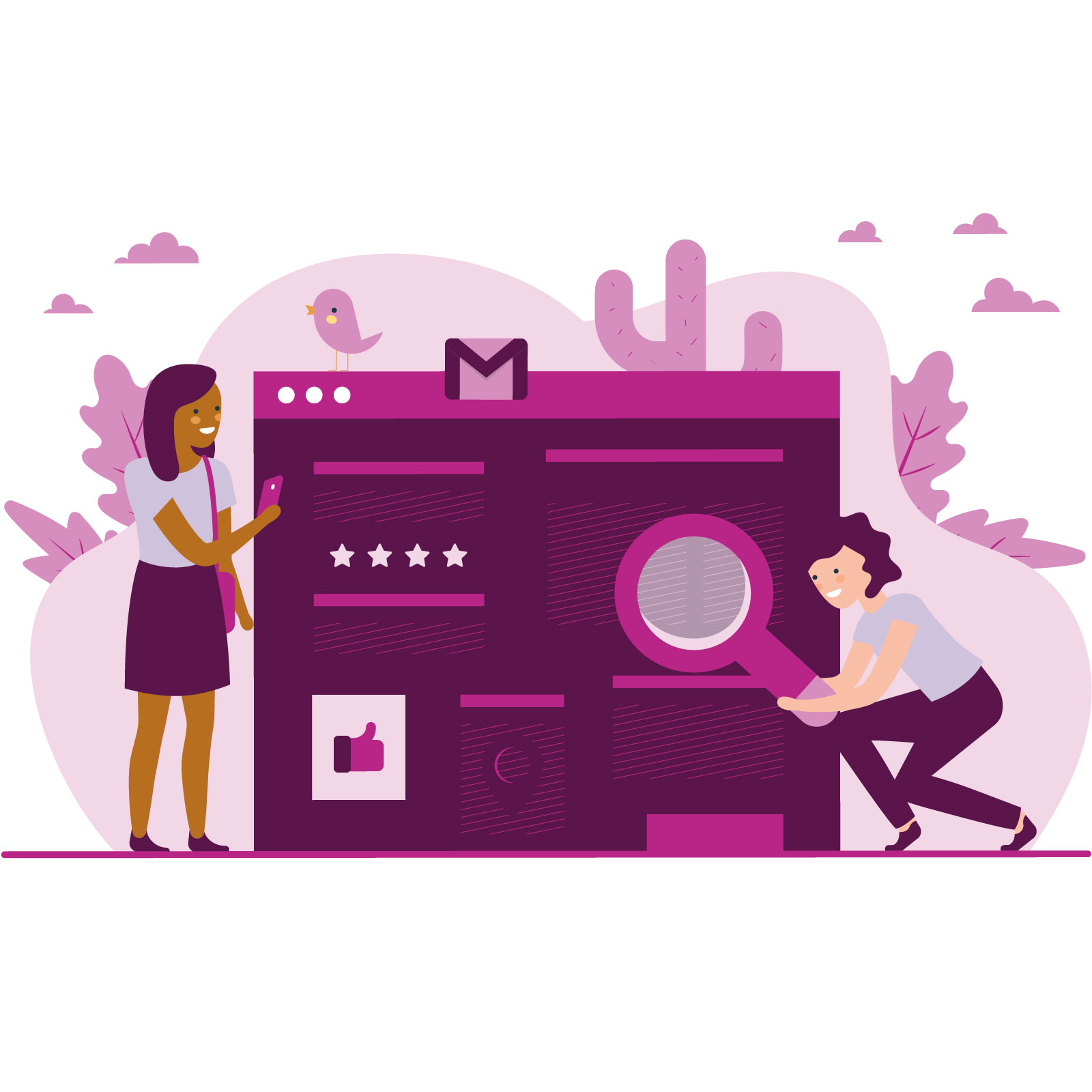








.png)




