The European Commission recently announced companies like Google, Amazon, and Meta as “gatekeepers” under the Digital Markets Act (DMA). This law aims to level the playing field for smaller players and protect consumers.
On September 6, 2023, the Commission named six specific “gatekeepers” giving them six months to adapt their core services to the ‘dos and don’ts’ of the new legislation:
The companies are Alphabet (Google’s parent company), Amazon, ByteDance (TikTok’s owner), Meta, Microsoft, and Apple.
In total, 22 core platform services provided by gatekeepers have been designated. This update will impact all users and Google advertisers in the European Economic Area (EEA), and UK Google advertisers looking to advertise in the EAA.
What You Need to Do:
If you’re a user in the European Economic Area (EEA) or a UK advertiser targeting the EEA, brace for some tweaks. Google is facing stricter rules on how it handles data and competition.
- By January 16th, 2024: Get a special tool called a “Google-certified CMP” to keep showing ads to people in Europe and the UK.
- By March 2024: Switch to a newer data-gathering mode called “Consent Mode V2”. This lets you track ad results for new users from Europe in Google Ads and GA4 audiences.
What Does this Mean for Google?
Starting in March 2024, the DMA will affect how Google works in Europe. The search giant will have to make some big changes to its tools used for tracking and measuring ad performance.
Here’s the gist:
- Google wants your permission to track users: From March on, all Google Measurement technologies will need your clear consent before it can follow users around the web to show them ads.
- No consent, no tracking: If Google doesn’t have your permission, it will simply ignore any EEA data about you from Europe without valid consent identifiers.
- Messing up could get your account suspended: If Google catches you not following the rules, they might take serious action. The exact penalties will be announced soon. At worst there will be enforcement actions taken against advertiser accounts, including, but not limited to:
- Data Deletion
- Account functionality restrictions
- Account disabling
To avoid any hiccups, Google needs to see your “Consent Mode” set up and working properly by March 6th, 2024. Otherwise, your ad campaigns might get put on hold.
Remember: These changes only apply to users in Europe, but they might affect you even if you’re not based there. It’s best to stay informed and make sure you're complying with the new rules to avoid any trouble with your Google ads.
DMA’s New Rules About User Data & Tracking
The DMA is a brand new law affecting how ads work in Europe. It gives users more control over their data and limits how ad companies can track them. This means there will be a few changes for advertisers.
Here’s all you need to know:
- Consent for tracking: You need a tool like OneTrust or Cookie Bot to ask users for permission to track them for ads. Get one set up and properly connected to your website.
- Basic tracking mode: At least make sure everyone who agrees to tracking gets counted by Google Analytics and ad tools like Google Ads.
- Moving to GA4: To keep targeting the right people, maintain remarketing and getting conversion reports, you need to switch to Google’s new GA4 tool.
- Update your ad tools: Use the latest API/SDKs versions for Google Ads and DV360 for tracking and ad buying.
What’s the goal?
The DMA wants to be fairer to users and give them more control over their data. It also aims to create a more competitive ad market, which might be good for everyone in the long run.
What’s next?
The DMA is just starting, so we’ll see how it impacts things in the future. But by getting your website ready with consent tools and the latest Google tech, you’ll be ahead of the curve!
Important note to remember:
For now, just focus on getting “Basic Consent Mode” working. Aim for “Full Consent Mode” with separate tracking for consenting and non-consenting users later.
Step-by-Step Guide for Advertisers:
If you’re wondering what are the New Privacy Rules and how you can get accustomed to it, here’s the complete guide:
1. Be a Good Listener: Get a friend like OneTrust or Cookie Bot to help you politely ask each visitor for permission to track their online activity for ads. This is called “valid user consent” and is especially important for people in Europe.
2. Start Talking: Turn on “Consent Mode” on your website. This lets Google Analytics and ad tools understand who agreed to be tracked, just like checking a “Yes, please” box.
3. New Address for Your Ads: Move your ad targeting and results to Google Analytics 4 (GA4). It’s like a newer, cooler apartment for your ad data, keeping things running smoothly for remarketing, audiences, and bidding.
4. Update Your Gadgets: Just like upgrading your phone software, make sure your ad tools like Google Ads and DV360 are using the latest versions. This keeps everything working together nicely.
What is Consent Mode & How Does it Work?
Imagine a website where users can choose to share information or keep it private. That’s what Google’s Consent Mode is all about.
- Users are in control: They can say “yes” or “no” to sharing their data through a popup on the website.
- Businesses get valuable info: Even when users say “no” to sharing everything, Consent Mode sends signals about what they do on the website. This helps businesses understand how people use their site, without invading their privacy.
- Privacy is key: No personal information like names or addresses is collected with Consent Mode. It’s like learning what someone likes based on the books they borrow from the library, not reading their phone messages.
Setting up Consent Mode is easy if you use a special tool called a “CMP” that’s partnered with Google.
Think of it like adding a new feature to your website without doing any complicated coding. The CMP automatically tells Google whether users said “yes” or “no” to sharing data. This information is then added to the data packets sent from your website to Google, like a secret code telling Google what kind of info it can see.
There are some technical things to consider, but overall, Consent Mode is a simple way to respect user privacy while still gathering useful data for your business.
Bonus: This is part of a bigger trend towards protecting people’s privacy online. Tech giants are adapting to new rules and regulations, and it’s good news for everyone!
Need more help? We’re experts!
At 360 OM, we specialise in helping businesses take their marketing efforts to the next level. Our team stays on top of industry trends, uses data-informed decisions to maximise your ROI, and provides full transparency through comprehensive reports.




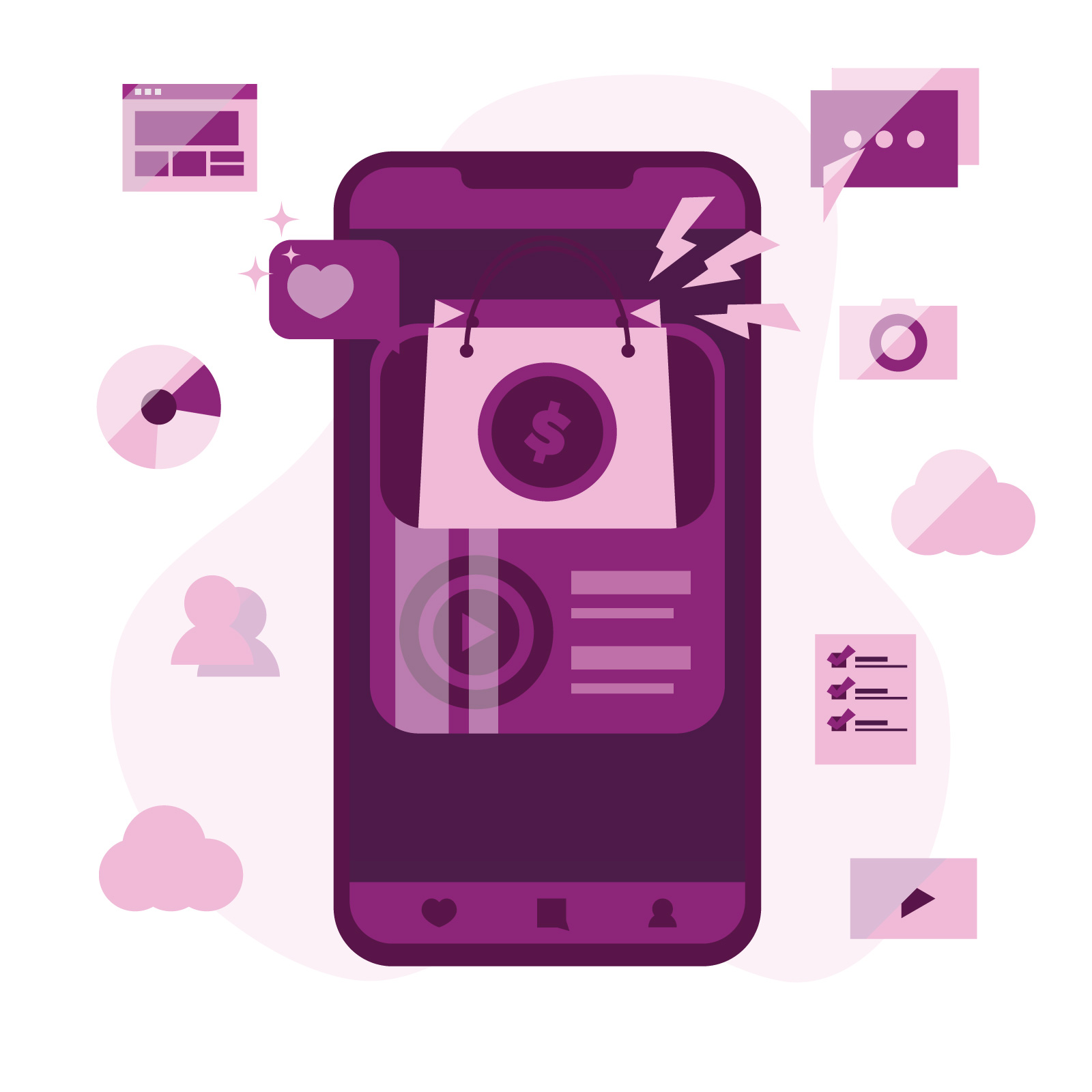






.png)




