If you’re a mobile marketer and you are trying to promote an app, then you should have already considered advertising on Apple Search Ads. Apple Search Ads is a tool that lets advertisers bid on ad space within the App Store. By bidding on keywords your app will appear at the top of the search results when searching on iPhones or iPads. Not only does this mean increased visibility – it also means people searching for similar apps could see your app first.
As we know, Apple is big on user experience, and this is no different for Apple Search Ads. Apple Search Ads will place your app at the top of results pages when users who’re likely to convert are searching for your app’s keywords. Apple recently reported that “65% of mobile app downloads come directly from a search on the Apple App Store, while Search Ads maintain an impressive average mobile user conversion rate of 50%”. For our Apple Search Ad campaigns, we see an average conversion rate of around 52%, compared to UAC (Universal App Campaigns) which averages at around 4%. So, they are worth trying out.
Campaign Structure Best Practices
To set up a Search Ads Basic campaign all you require is; an Apple ID associated with your App Store account, an active app in the App Store, campaign budgets, and the amount you wish to pay per app install. For the Advanced campaigns you’ll need to create ad groups and choose keywords to add on Broad or Exact match types. Apple will create your creative ads for you, based off data from your App.
It’s a good idea to split keywords out by Brand and Generic keywords in separate campaigns as you would on the Google Search landscape. As well as setting up Brand and Generic campaigns, you should also think about setting up a Discovery campaign. In the Discovery campaign you can use the Search Match feature to identify new keywords. With Search Match on, Apple automatically matches your ad to users who are searching for apps like yours. It’s like AdWords Dynamic Search ads in that you don’t have to select keywords. Your Discovery campaign should be optimized for KPIs based on performances on a keyword level, with the most aggressive bids for the most important keywords
Also creating Competitor Campaigns and bidding on competitor terms can you help you understand which keywords are beneficial to bid on and which are not and to gain some incremental traffic.
Optimising Your Campaigns
- Reviewing the Search Query report and adding negative keywords to stop irrelevant traffic. Negative keywords are going to make your campaigns more efficient and drastically reduce internal competition
- Expanding keyword sets in your successful campaigns
- Regularly reviewing keyword bids
- Audience Demographics – Apple Search Ads let you segment ad groups by age and gender of users. If your app doesn’t appeal to older or younger people, then you can remove them by only bidding on specific age ranges
- Optimising your Tap-through-Rate. Apple is interested in presenting ads that are the most likely to be clicked (and therefore drive more revenue for Apple), so maximizing TTR is essential for boosting your Search Ads’ impression frequency
Although Apple search ads are a relatively new addition for Apple, conversion rates have shown that they can be an effective marketing tool for businesses who need an extra boost for their app’s visibility. Not only are they easy to set up, they can achieve amazing results for a relatively low cost. Maybe it’s time to try them for yourself?!

.jpg)

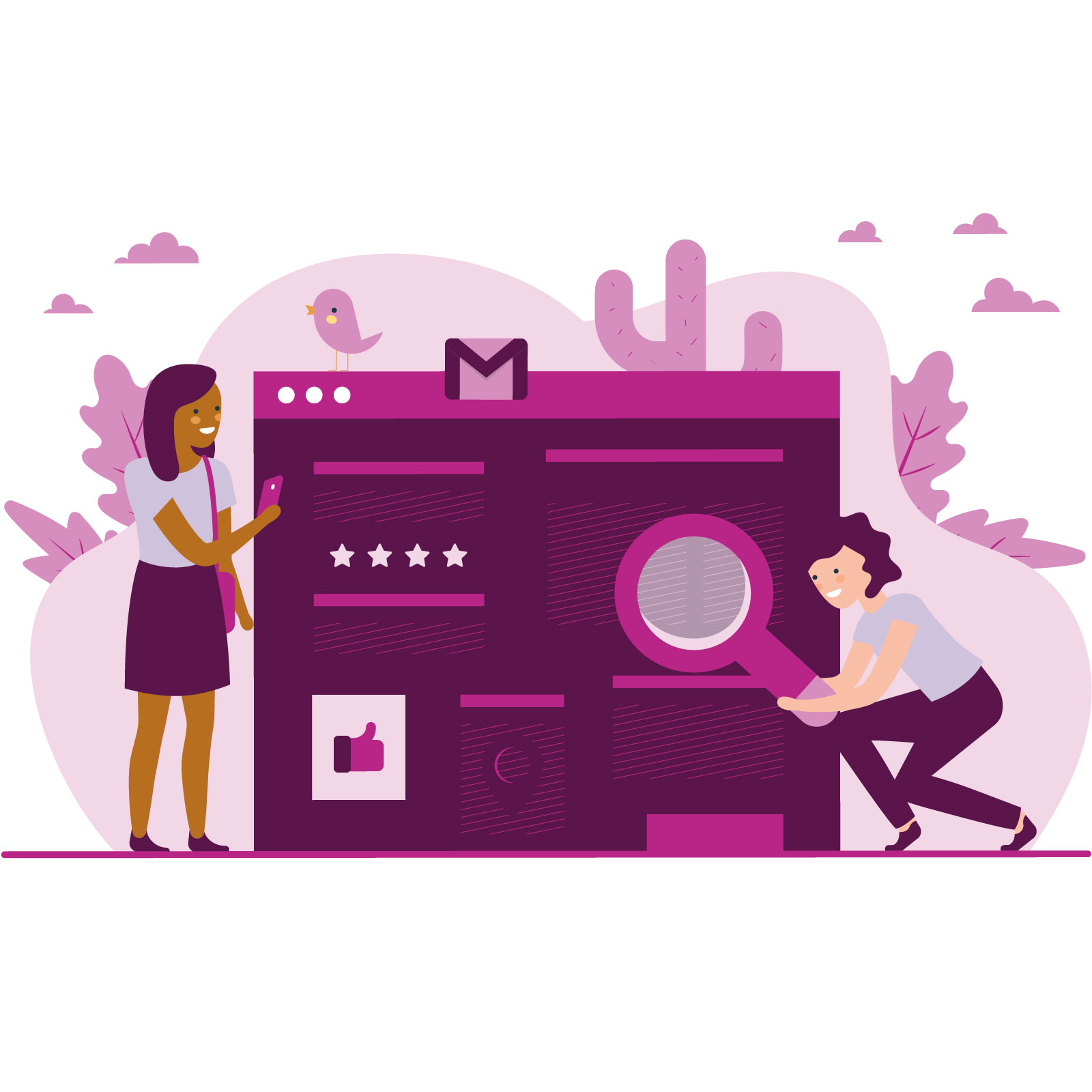








.png)




