As traditional cookie-based tracking becomes increasingly unreliable, Google Ads offers a robust solution: Enhanced Conversions. Designed for a privacy-first world, this feature helps advertisers achieve more accurate and precise conversion measurement by using privacy-centric, user-provided data that is hashed for anonymity.
Enhanced Conversions helps marketers recover critical insights that might otherwise be lost due to cookie restrictions or Intelligent Tracking Prevention (ITP).
With this improved data fidelity, advertisers can better evaluate campaign performance, refine optimisation strategies, and ultimately drive stronger return on ad spend. It also supports accurate incrementality studies and provides deeper insights into the true impact of advertising efforts.
We take a deeper look into the feature and explore how Enhanced Conversions work for both web and leads, outline implementation methods, and address data privacy, security, and legal considerations, particularly for EU advertisers.
The Problem with Cookies in 2025
Cookies were once the backbone of digital measurement, helping advertisers connect ad clicks to purchases. But today:
- Cookies are often blocked or expire quickly due to browser limitations (e.g., Safari’s 24-hour cap).
- They don’t persist across devices or browsers, limiting measurement accuracy.
- Third-party cookies are being phased out, particularly outside of Chrome.
As a result, advertisers are increasingly losing visibility into user behaviour and campaign performance.
What are Enhanced Conversions?
Enhanced Conversions bridges the gap left by cookies. Instead of relying on browser tracking, here’s how it works:
- User-provided data (like email, phone, or address) is captured on your site.
- This data is hashed using SHA-256 (a secure one-way algorithm).
- Google matches this hashed data to logged-in users and ad clicks, without compromising privacy.
Top Benefits Of Enhanced Conversions
Enhanced Conversions unlock more accurate, privacy-safe measurement to drive better performance across your marketing efforts.
- Works Even Without Cookies: Accurately tracks conversions even when cookies are blocked, deleted, or expire. Helps preserve insights in privacy-restricted environments.
- Cross-Device and Cross-Browser Tracking: Connects user journeys across devices and browsers, filling attribution gaps and painting a more complete picture of customer behaviour.
- Improves Measurement Accuracy: Captures more conversion data to enhance attribution precision and reporting reliability.
- Powers Smarter Bidding and Optimisation: Feeds cleaner, more complete data into Google’s algorithms to boost performance through better targeting and automated bidding.
- Enables Incrementality Studies and Cross-Channel Insights: Supports more accurate incrementality testing and helps attribute value across multiple touchpoints—not just last click.
- Privacy-Safe and Compliant: Uses hashed first-party data in a secure, privacy-conscious way, aligning with GDPR and other global privacy frameworks.
- Future-Proof Measurement Strategy: Builds resilience against the decline of third-party cookies and evolving privacy standards, ensuring long-term data integrity.
Enhanced Conversions For Web: How It Works
Here’s how Enhanced Conversions works for the web:
Step-by-Step Process:
- A user interacts with your site after clicking an ad.
- Their provided data (e.g., email) is captured.
- Data is hashed and securely shared with Google.
- Google checks for a match with a signed-in user and prior ad click.
- If matched, the conversion is attributed; if not, data is deleted within 20 days.
Privacy Safeguards:
- Google acts as a data processor under GDPR.
- No raw data is stored.
- Only hashed data is used for matching.
- No user profiles are built across advertisers.
Why Enhanced Conversions Matter
1. Improved Measurement Accuracy
- Enhanced Conversions help recover otherwise "lost" conversions.
- Advertisers typically see more conversions counted, especially in Safari or Firefox environments.
2. Better Bidding and Optimisation
- Google’s AI and smart bidding work best with accurate data.
- Enhanced Conversions feed the system better signals for performance campaigns like Performance Max, YouTube, and Demand Gen.
3. Support for Incrementality Testing
- Tools like Conversion Lift and Meridian MMM need robust data.
- Enhanced Conversions ensure your tests reflect full impact, not partial attribution.
3 Implementation Options
1. Automatic Implementation
- Easiest setup—Google tries to auto-detect user fields (e.g., email).
- Great for marketers without dev resources.
- Requires accepting the terms of service.
2. Manual Tag Configuration
- Specify exactly where your site stores user data (email/phone).
- Requires minimal technical effort.
- Offers better control and reliability.
3. Server-Side via API
- Most secure and customisable method.
- Preferred by enterprises with dev support.
- Data shared server-to-server (no client-side scripts).
Enhanced Conversions for Leads: Going Beyond the Click
Offline conversions—like a qualified lead or converted customer—are crucial for many businesses.
Enhanced Conversions for Leads (ECL) combines:
- The Google Click ID (GCLID) from a site visit
- User-provided data from a form submission (e.g., hashed email)
- CRM records of downstream conversions (e.g., sale or sign-up)
Process Flow:
- A user clicks an ad and submits a form.
- The site captures the GCLID and user data.
- When the user converts offline, you upload GCLID + hashed data.
- Google matches it to the original ad click.
Why Use Enhanced Conversions for Leads?
- Traditional Offline Conversion Import (OCI) fails when GCLID is blocked (e.g., Safari private mode).
- Adding hashed data fills the gaps.
- On average, ECL users see a 10% increase in measured conversions, including:
- +8% on Search
- +22% on YouTube
What Data Can Be Shared?
- Email addresses (most recommended—highest match rate)
- Phone numbers
- Physical addresses
You can share one or all three. Just make sure the user has consented, and data is properly hashed.
Privacy and Legal Considerations
- Google is a data processor, you are the controller.
- Enhanced Conversions comply with EU & UK GDPR.
- Google can only use the data under your instructions.
- Data is matched only against Google-signed-in users.
Be Sure To:
- Review and accept the Enhanced Conversions User Data Policy
- Sign the Google Ads Data Processing Terms
- Audit your consent flows and legal obligations if you’re in the EU
Enhanced Conversions: Your Top Q&A Answered
Enhanced conversions are a powerful way to boost your measurement capabilities and optimise your Google Ads performance. But making the most of them requires a few key steps—and attention to detail.
Whether you’re just starting or trying to troubleshoot some of the more advanced settings, here are our answers to some of the most frequently asked questions
1. Do I Need to Send Conversion Value for Enhanced Conversions?
Not necessarily—but it’s highly recommended. Not all leads are equal, so assigning conversion values allows Smart Bidding to prioritise high-value actions. You can learn more in Google’s value-based bidding guide (check your local Help Center).
2. How Can I Confirm Enhanced Conversions Are Working in Google Ads?
The Measurement Diagnostics Hub now lives within the conversion summary page in the UI. It includes:
- Status Overview – See which conversion actions are working and if any alerts need your attention.
- Coverage Section – Monitor performance over time, especially your PII rate and how it improves with added match keys.
- Impact Card – Displays uplift and match rate metrics for enhanced conversions. (Note: this data appears ~30 days post-implementation and disappears after a while, so check regularly.)
3. Can Enhanced Conversions Track View-Through or Impression Conversions?
Google supports Engaged View Conversions (EVCs)—which count when a user watches at least 10 seconds of a video ad without needing to click. This is currently the best method for tracking view-through behavior, though enhanced conversions don’t yet support impression-based conversions more broadly.
4. I See a Different Hash Than Expected – Is That Normal?
Yes, that’s expected. Here’s why:
When hashing an email via GTM or gTag, Google uses SHA-256 with Base64 encoding, while most manual tools default to Hex encoding. So if you're checking hashes manually and expecting them to match GTM output, be sure to encode in Base64.
And no, Google doesn’t currently apply “salting” to these hashes, but stay tuned—there are updates in the works!
5. Can You Match Non-Gmail Emails?
Yes. Enhanced conversions support non-Gmail addresses, so long as they’re tied to a Google account. While there's no official stat on how much each match key (email, phone, etc.) improves match rate, adding more keys is always a best practice—it acts as a failsafe and increases your chance of a successful match.
6. Why Don’t I See Enhanced Conversions in My Google Ads Account?
If the option doesn’t appear, you likely haven’t accepted the Terms of Service yet. Once you do, the enhanced conversions setup should become available in your conversions settings.
7. Is There a Performance Difference Between Using Google Tag and GTM?
Functionally, no—both options work equally well.
Many advertisers prefer Google Tag Manager for bulk changes or large tag structures, while others stick with gTag for simpler implementations. Use whichever fits your team’s setup best.
Setting up enhanced conversions isn’t just about turning on a feature—it’s about creating a clean, privacy-compliant, and well-integrated data flow. From initial setup to diagnostics and optimisation, every step plays a role in performance.
If you’re not sure where to begin or want to confirm your implementation, take time to walk through Google’s diagnostics tools and help center content. With the right approach, you’ll be well on your way to improved measurement and smarter bidding.
Enhanced Conversions unlock more accurate tracking, better bidding, and future-proofing in a privacy-first world. Have questions about setup or privacy? Feel free to reach out or explore Google’s Help Center for step-by-step guidance.
Need a fresh perspective? Let’s talk.
At 360 OM, we specialise in helping businesses take their marketing efforts to the next level. Our team stays on top of industry trends, uses data-informed decisions to maximise your ROI, and provides full transparency through comprehensive reports.



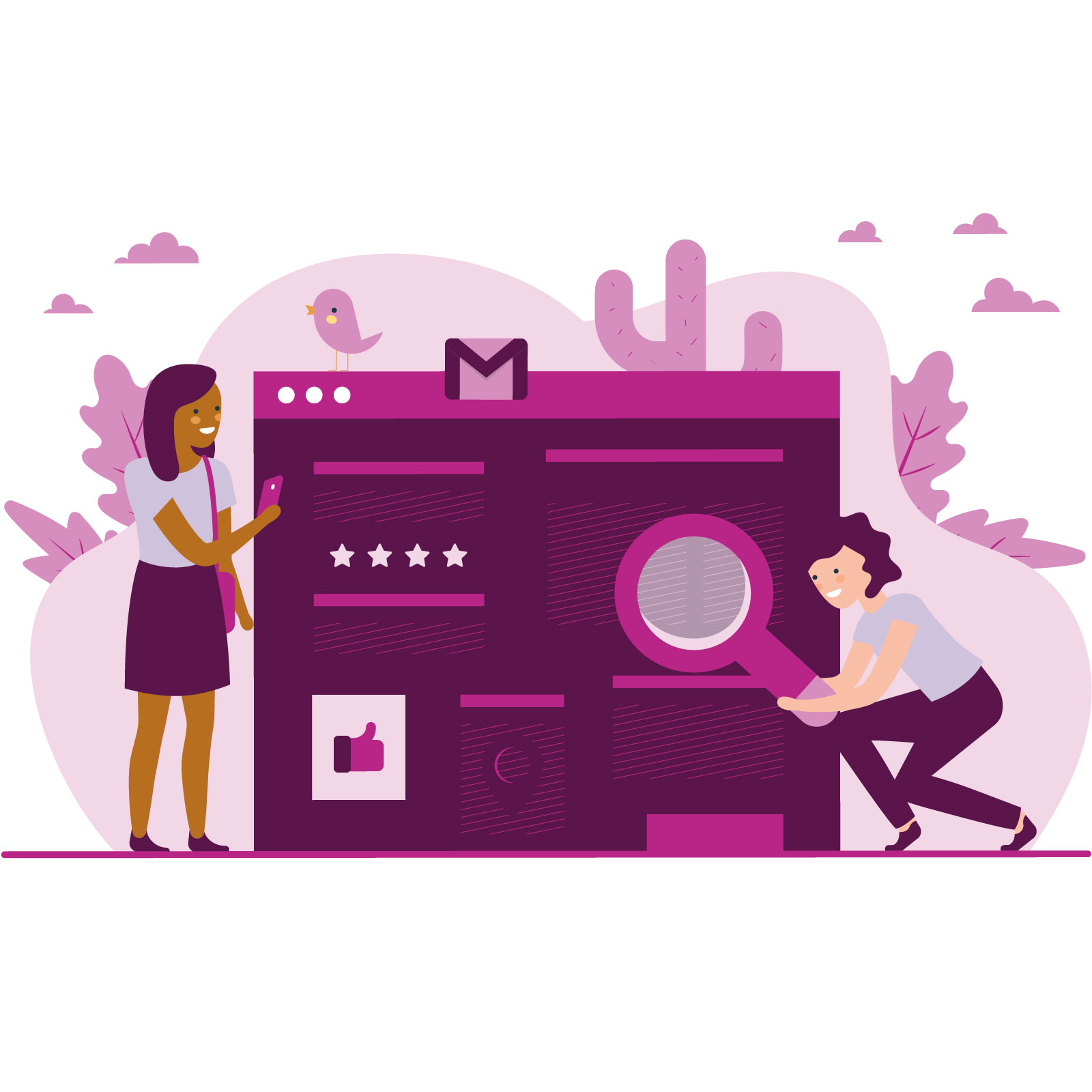








.png)




